

| Stop Action 3D-Photography using an audio flash trigger |
This method uses some type of audio input to control when the camera flash fires, and can be used to take 3D photos of things like water balloons breaking, etc.
Sound Trigger
This circuit and it's accompanying directions and hints was originally posted on the InterNet newsgroup "rec. photo" by Alan Killian.
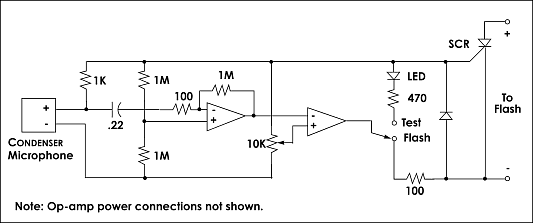
NOTE -JKA- check op-amp pos/ neg connections vs. data sheet!
This is a circuit to trigger a flash unit when something makes a noise.
1. You setup your camera pointing at something. (Like a light bulb)
2. Aim the microphone at the something. (The light bulb)
3. Turn off the lights so that it is dark in the room.
4. Do not fondle your neighbor.
5. Open the shutter of your camera. Use the 'B' setting and a locking shutter cable release.
6. Turn on your flash. Remember to be quiet or else you will trigger the flash. This is why we have the 'no fondling' rule.
7. Hit the something with something less fragile. (Hammer on light bulb)
8. This will cause the flash to flash and you will get a great photo of flying light bulb parts.
9. Do not hit the camera or any body parts. Remember it's dark in here.
Tips:
1. Put a sheet of glass right in front of the camera to protect it from flying things. You may need to make a tube that goes from the front of the lens to the back of the glass and paint it black inside to reduce glare from the flash.
2. Break things inside an empty fish tank to keep parts from flying too far.
3. Move the microphone farther from the sound source to vary the time from breaking to picture taking. The farther the microphone is from the event, the farther the parts fly before you grab them.
4. It's impossible to aim anything in the dark so try setting a rock up in a guide before you turn out the lights and then removing the catch in the dark.
5. Put a mirror on the far side of your object to reflect the flash back onto the object. This improves the lighting and prevents black shadows.
The trigger has a 'test' switch which lights up an LED every time the flash would trigger. Set the trigger on test and clap or snap your fingers to get the sensitivity just right. Then switch to flash. Switching to flash MAY trigger your flash so do this with the lens covered or the flash turned off.
Opening the shutter almost always triggers the flash (Unless you have set the sensitivity to detect bowling balls falling on porcelain clowns) so turn off the flash before opening the shutter and then turn it on before doing the deed.
Close the shutter fast after the deed so that you do not trigger the flash more than once. (You WILL do this. I guarantee it or your money back)
How to compute exposure:
For a manual flash you need to know the 'Guide number' It's something like 38 or 45 or 278 (For those who spend REAL money on flashes) Take the guide number and divide by your f-stop to get the number of feet between your flash and the object (Not the flash to camera distance)
So for a guide number 38 flash at f8 you get 38/ 8 = 5 Feet.
Guide numbers lie. They are designed for normal photos where some light bounces around the room and lights up your subject. If you are doing this right everything but your objects will be painted flat black and they won't reflect any light so the guide number you get off your flash is too large. I reduce mine by 30% so a 38 guide number becomes 27 and in our previous example I would put it 27/ 8 = 3 feet away.
Don't get a big hubristic flash and expect to get good photos. The bigger the flash the longer it emits light (Generally) and the more the flying things will blur. You want a tiny flash a half foot from your subject to get good stopping power.
For an automatic exposure flash:
There are two ways to do this. First
set it on auto and set the distance from your flash to subject and read the
f-number off the back of the flash. This will probably be too small an f-number
to get much depth-of-field but it will work. The second way is to set the flash
on auto and read the f-number and then decide what f-number you want to use
and put that much filter over the flash's sensor. Not over the strobe tube but
over the light sensing element. For example: The flash say's f2 and you want
f8. That's 2.8,4.0,5.6,8.0 = 4 stops less exposure so put a 4 stop filter over
the sensor and it will emit 4 stops more light out before it extinguishes the
strobe. You will also get more motion blur but less blur due to lack of depth-of-field.
For those of us with too much money:
Plug your flash into your Minolta spot meter and point it at a grey card and flash. The meter tells you the f-number. Keep piling more filters in front of the flash's sensor until the meter say's the f-number you have the camera set onto. I set the exposure time at 1 second on the meter for this although it doesn't seem to matter much as the room is dark after all.
If you have reversed your lens remember that the f-number on the lens is wrong. Add 1 or 2 stops of exposure to correct for this. This means pretending the lens is set of f16 if it's really set on f8. Also remember to rig up something to get the aperture closed down if your lens doesn't automatically do that when you take it off the camera.
Things to take photos of:
1. Things falling into a fish tank. Set your camera looking into the side of a fish tank. Fish are optional and drop things into the top. Coins, Madonna cassette tapes, watches, light bulbs (If you haven't broken them all)
2. Things falling onto other things and one of the two things breaking.
3. Milk drops (Very cool)
4. Balloons breaking. Water balloons are very cool. Water balloons filled with windshield washer fluid are cool in color.
5. Pencils breaking, Glasses breaking, Arts breaking.
6. A knife cutting an egg.
7. Bullets going through things. (Your strobe is never going to be fast enough to get good pictures of this though) Do not shoot your neighbor through the dark room wall. Although shooting your neighbor INTO the dark room wall would make a nice splatty photo.
Things about the circuit:
Nothing is critical. Use different opamps if you like. The LM324 has 4 amplifiers and you might be able to use two of those instead of a LM741 The Microphone was a condenser microphone from radio shack. It was just an element, not a whole microphone.
The 'medium diode' is just for surge protection and I'm not sure it really does anything.
Some flashes have 6 volts across the terminals and some have 400 Volts. This works with both. Make sure you get a 400 Volt SCR if you have a 400 volt flash. If you have a 6 Volt flash a 200 Volt SCR will work until you loan this circuit to someone else.
 |
|

| Back to the Stereoscopy.com FAQ Page |
